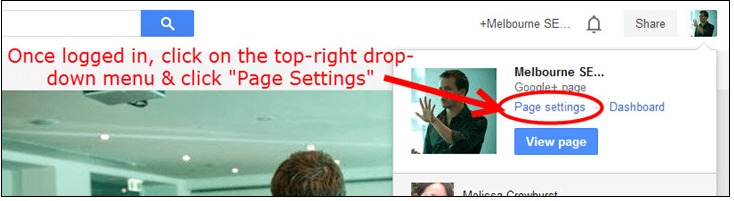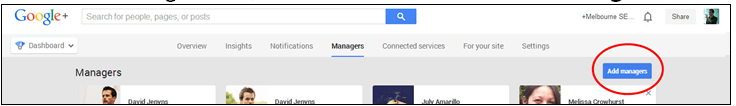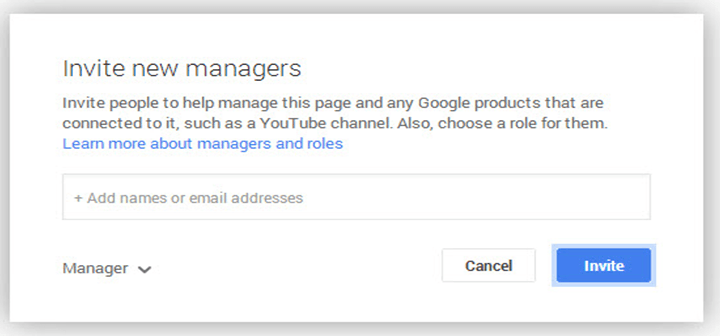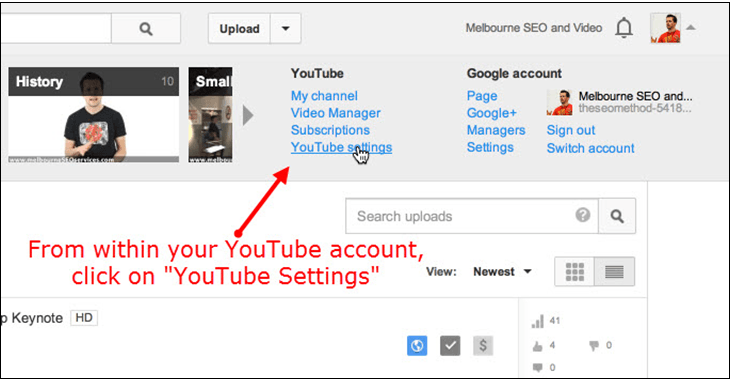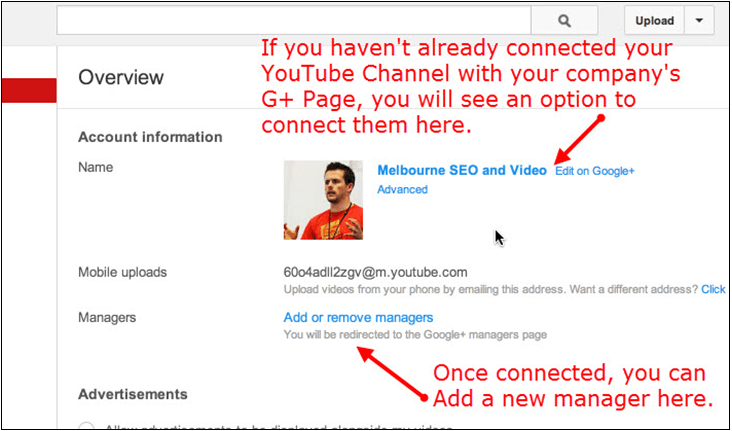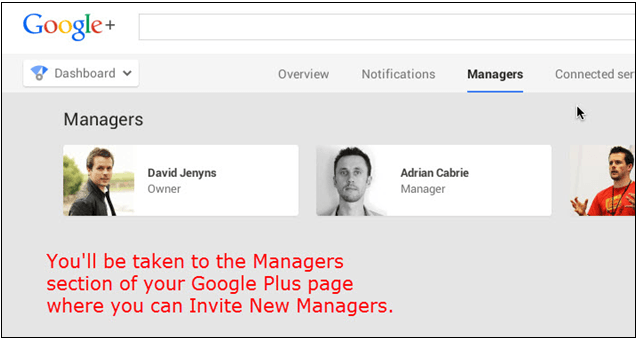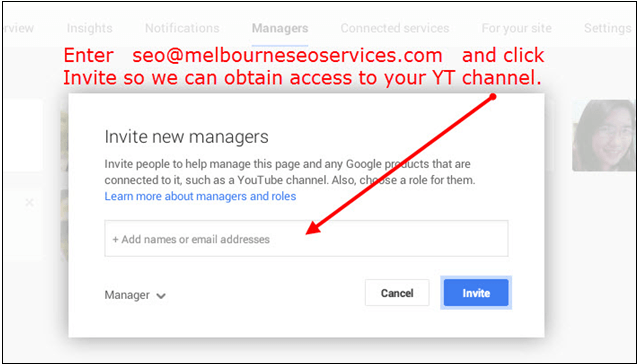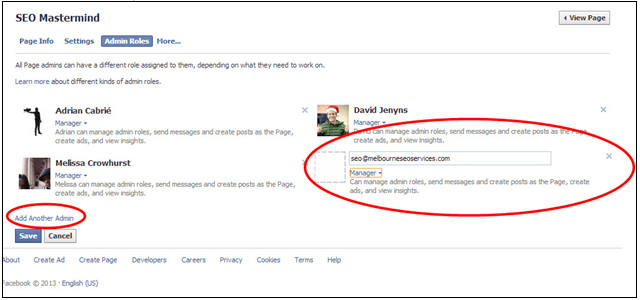Let’s Get Social: Grant Access
Before we can ensure your social platforms are set up correctly & optimized, you’ll need to complete the following steps & confirm (by reply email to us) for all applicable social platforms.
1) Google+ Page
- Log into your Google+ page and click on Page Settings from the top, right drop-down menu.
- From the Managers tab, click on the blue icon Add Managers
- Enter the email address [email protected] and ensure you grant us Manager access (this is usually the default level of access on the pop-up) and click on Invite. Once we accept, we’ll have access to your G+ page.
2) YouTube
- Log into your YouTube account
- From the control panel (accessed at the top right of the page), click on YouTube Settings
- From this page, if you haven’t already connected your Google Plus (G+) page with your YouTube (YT) Channel, you will be given the option to connect in the Account Information section. Please connect your G+ page with your YT channel now.
- Once G+ and YT are connected, click on Add or Remove Managers from within the same YouTube Settings page.
- You’ll now be taken to your G+ page’s Manager section where you can Invite New Managers.
- Simply enter [email protected] into the address field and click Invite. Once we get your invitation, we’ll accept and be able to access your YT channel for optimisation and/or review.
3) Facebook
- Log into your Facebook page
- Click on “Edit Page” and then select “Manage Admin Roles”
- On the Admin Roles page, click on “Add Another Admin”
- Then enter [email protected] into the field and select “Manager” as the admin type and press enter.
- We’ll then get a notification to become a page manager from you and accept it.
4) Twitter
We’ll need your direct login details:
- Change your password, then give us your login & that new password so we can do our work
- Once we’re done, we’ll advise you so you can change your password back.
5) Linkedin
We’ll need your direct login details:
- Change your password, then give us your login & that new password so we can do our work
- Once we’re done, we’ll advise you so you can change your password back.
After you complete the checklist above, let us know and leave everything else to us 🙂