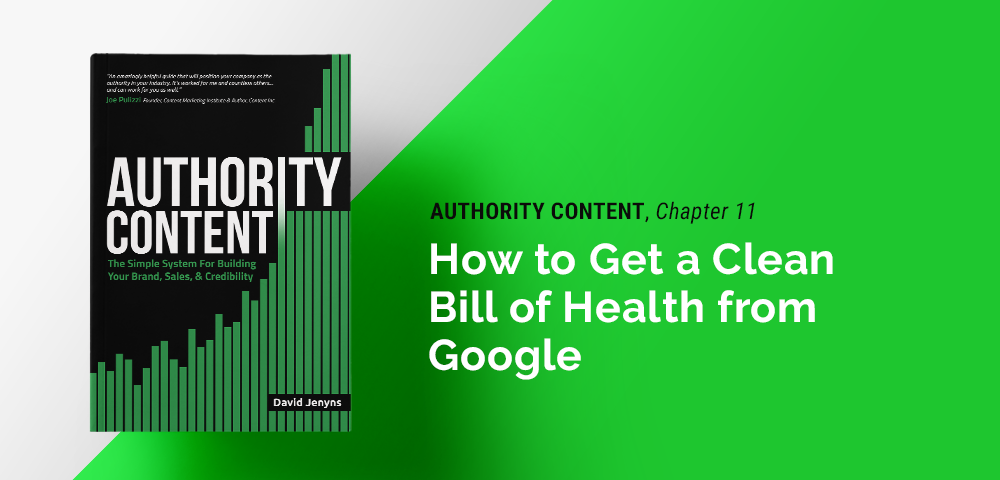Chapter index / Previous chapter / Next chapter
Trying to rank on search engines can be a strenuous task with all the competition out there trying to do the same thing. And with algorithms and expectations changing from time to time, it can be hard to stay on top of things and ensure that you are playing by Google’s rules. There may be something that is holding your site back from being ranked higher that could be easily fixed, that is, if only you knew about it.
Thankfully Google has introduced a tool that makes life so much easier for anyone wanting to know how they can improve their site rankings. In Chapter 11 of David Jenyns’ book Authority Content, he talks us through just exactly what this tool is and how you can use it to your advantage.
He also gives some great tips on optimising your content, which will change the way that you look at on-page SEO for the better.
Let’s check it out!
CHAPTER 11: GEEKY WEBSITE STUFF AND TECHNICALS
When I talk about “technicals”, I’m basically referring to the technical side of how search engines view your website – sitemaps, indexing issues, 404s and other errors. I know it might sound quite “technical” but it’s not as difficult as it once was to debug these sorts of issues.
Since Google introduced the Search Console, a lot of the hard work has been removed from the process.
So, if you haven’t already set this up, Google “Google search console”, perform a couple of dances to reassure Google that you own the site that you’re registering, and you’ll be gifted with access to a huge array of reports about your site.
Note: The information provided in the Search Console is different from the information you would get inside Google Analytics. In the Search Console you’ll discover how Google views your site and how to optimise its performance in search results. The important thing to look for is anything that Google has flagged as an error or needing attention.
This is the closest you’ll get to Google saying “do this, and we’ll give you better search engine rankings,” so if there’s something they’re not happy with, get on it right away.
Aside from problems with incoming links (more on this in the next chapter), the most common issues are related to duplicate content, indexing problems and dead internal links. These are really easy fixes – or at least they’re easy for your web designer – so there’s no reason why you shouldn’t get these resolved.
Now, to avoid this section of the book getting too technical or bogged down in details, simply ask your web developer, webmaster or whoever is managing the site to review this chapter. Using the following checklist they should be able to quickly ensure the health of your site.
HTML improvements: Fix duplicate, short or missing titles, description and content.
Manual actions: Has Google taken any targeted action or applied a penalty to your site? If it has, work to have this lifted.
Mobile usability: Fix any issues identified with regards to the mobile readiness of your site.
Crawl errors: Fix any 404s and ensure Google hasn’t identified any sitemap issues.
Of course there’s always more to be fixed but these are the most important areas. Your goal is to get a clean bill of health from Google on the technical front, so that in its eyes, your website is considered strong and dependable.
You also need to review your on-page SEO – especially if you’ve had any SEO work done in the past. Gone are the days of selecting keywords and then jamming them into as many places on a page as you can.
Put the visitor first and write for them. While it goes without saying, I’ll say it anyway, don’t write garbage or low-quality content with the objective of optimising it for a keyword. Yes, a single primary keyword or phrase is still considered best practice.
However, I am very careful to match the right keyword to the right page and it’s always written to a very high standard.
Start with the most important words, related to your business, if they’re not currently being served on your site. Keywords related to your products, brand names and team members, for example, are a great place to start. In fact, if you’re not #1 on Google for your brand name, this should be your top priority.
Then, using Google’s auto suggest, related keywords and other keyword tools, you can build a keyword list of relevant words and phrases. Optimise existing content so each page is focused on a relevant keyword and follows these few simple rules about keyword optimisation:
- Choose one primary keyword per page.
- Put that keyword once (not more than twice) in the meta-title and meta-description.
- Put it in once in the title on the page itself and a few times in the body content or wherever it fits naturally.
Avoid formulas or set ways of optimising pages. Focus on what creates the best user experience and if you have to compromise between usability and SEO … always default to creating the best user experience.
Also, don’t spend any time optimising non-content pages (such as your “Privacy Policy” page) for specific keywords because you don’t actually want these to rank. If someone searches on one of your most relevant search terms and arrives on your “terms and conditions” page, clearly that provides a poor user experience and is likely to bounce people away.
With everything in this section, aiming for perfection is not realistic. Fixing as much as you can, as well as you can, is what the goal should be. Although Google is scoring you on every little detail, some issues are more important than others and the strength of the competition is also a significant factor.
My point is that if there is a particular area that needs addressing and you’re aware that the time and cost required is going to be significant, you need to make a judgement call on whether to get stuck in or whether to leave it for later.
If you’re already ranking ok and the element you’re considering doesn’t appear to be harming your success, focus on the quick wins first and you can come back to the more difficult problems later. You just need to stay one step ahead of your competitors. You don’t need to be perfect in the eyes of Google.
Thanks to Google’s Search Console, you can get on top of anything that is holding your site back relatively quickly and easily. This puts you at a unique advantage over your competitor’s who haven’t quite got things figured out yet, so you can concentrate on adding valuable content to your site.
To learn more, head over to Authority Content or Amazon to grab your copy of David’s book today. It’s filled with incredibly useful information and also contains actionable exercises that you can do after each chapter, all which will help you path your way to establishing your authority in your industry.